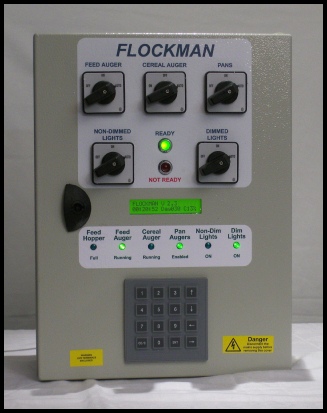
i) Main Switches There are 5 switches, which have ON – OFF – AUTO positions, which control:
- Feed auger -
which delivers mixed feed from the feed silo to the mixing hopper
- Cereal auger -
which is disabled when no cereal silo is present - Feed pan contactor – which enables or disables the Feed Lane augers
- Non-
dimmable Lights – which switches them ON or OFF direct - Dimmable Lights – which switches them ON or OFF via the Dawn/Dusk Dimmer
When put into the ON position, the devices are turned ON or enabled (feed pans) When put into the OFF position, the devices are turned OFF or disabled (feed pans)
When in the AUTO position, then the FLOCKMAN Controller switches the device ON and OFF (and enables/disables the feed pans), according to the Feed/Light Profile that you have selected.
ii) Indicator Lights. There are two main indicator lights:
The GREEN light comes ON when ALL 5 switches are in AUTO position and FLOCKMAN is in control. The RED light comes ON (and the Green light goes OFF) if ANY of the switches are NOT in the AUTO position. So for FLOCKMAN to work, the GREEN light must always be ON.
iii) Status Bar: There are 6 green LED lights which indicate what is happening in the poultry house.
a) “Feed Hopper” Lit when the last cross auger hopper is full.
b) “Feed Auger” Lit when the cross auger is running.
c) “Cereal Auger” Only functional if FLOCKMAN is mixing the cereal with the feed.
d) “Pan Augers” Lit when the Pan Augers are enabled.
e) “Non-Dim Lights” Lit when the Non-Dimmable lights are on.
f) “Dim Lights” Lit when Dimmable lights are ON or dimming up and OFF when Dimmable lights are OFF or dimming down.
iii) LCD Display
This is a green backlit display that gives information as to what is going on in the poultry house. This includes: Time of Day (24 hour clock), Which Crop Day Number it is: Which Feed/Light Profile is in use: Whether the Pans are enabled or disabled: Whether Lights are ON or OFF
The green back light goes off after no keys have been pressed for several minutes
iv) Keypad
This is the means whereby the crop is started on the day the birds arrive and is stopped when all the birds have gone. The Keypad also enables you to select one of the 10 preset Feed/Light Profiles or to set up and select your own Custom Profiles